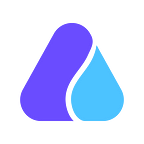Zoom vs. GotoWebinar vs. Airmeet
Given all the access to these software, there’s a lot of comparison between Gotowebinar vs. Zoom vs. Airmeet- popular platforms. Webinar solutions have prominent features, and it is crucial to keep in mind that each one is uniquely different. But, there would undoubtedly be one that best matches your virtual needs. The “one” that is suitable for your online meeting requirements and budget, is the best webinar option for you.
So, to assist you in organizing virtual meetings and events, we’ve compiled a list of the best webinar options available. Continue reading for a thorough webinar system comparison that outlines their benefits and drawbacks.
What is the best webinar software for an online conference?
Choosing the best webinar software is vital for many industries. As mentioned, web conferencing is known to hold meetings for distant teams and provide services to clients. Having the appropriate software can help you manage your team and keep a competitive advantage. The most popular options include:
- Airmeet
- Zoom
- GotoWebinar
What is Airmeet?
Airmeet is a virtual event hosting platform that provides realness in “remote connections”. It includes interactive engagements and an appealing visual networking experience, which gives most participants that “wow” moment. Airmeet made enormous progress throughout the world for innovating the notion of virtual gatherings and meetings. Furthermore, it has fantastic features, as well as strong security, and a privacy-focused layout.
Airmeet can accommodate thousands of simultaneous users with up to 16 live speakers on stage. All this while maintaining privacy and security. It is ideal for organizations that want to foster inclusive and authentic interactions rather than just share content. Airmeet is by far one of the best virtual platforms to use for your virtual event and networking needs.
Price
Airmeet pricing varies on the user’s subscription. They offer a free plan, a social webinar plan, and a conference plan. All of which gives you access to the unique features Airmeet offers.
Free plan
The Free Plan subscription offers up to 100 registration per event with one organizer. It supports a single-track event and has email support along with access to Zapier integrations, polls, chat, social lounges (a concept similar to breakout rooms), and even speed networking.
Social webinar plan
The Social Webinar plan rate is up to $99 per month. However, the rate varies on the registration. Its plan includes ten co-hosts, HD Recordings, Event Analytics and Branding. It also has real-time speech-to-text transcription and live support.
Conference plan
The Conference Plan is a subscription that you can customize. It is a Business Plan with additional intelligent features such as advanced branding, custom receptions, and venue customization.
Airmeet offers a subscription that is suitable for your virtual and budget needs. You can click this link to subscribe or even book a demo here.
Video and audio quality
Airmeet offers High Definition video and audio quality. It supports up to 16 streams to display on the screen at the same time. It also provides an interactive video display experience for your audiences.
Airmeet video
Airmeet video meetings have an attendee limit of up to 100k with an unlimited session limit. It allows mini virtual conferences and private meetings between host and speaker. Every session and the entire event are automatically recorded and stored in the cloud for free.
Airmeet audio
Airmeet has a quality of up to 48 Kbps and a sampling rate of 48 kHz in mono. AEC, ANC, and AGC are all turned on. However, below are some more elements that influence audio quality:
- Computer’s hardware
- Internet connection speed
Quality and scale
Airmeet events can auto-scale as the number of attendees grows without compromising quality. Its video interactions are under Agora.io, which can accommodate up to 1 million connections.
- No installation needed: There is no need to install any software, and there is no fall or delay. Only a high-definition HD live broadcast and networking experience are available.
- Compatibility: An Airmeet may be started and joined using any device. All operating systems are supported.
- Flexible: Airmeet is a platform designed for events of all kinds including hybrid events.
Unique features
Airmeet includes interactive engagements and an appealing visual networking experience for audiences. Below are the following examples:
- Social Lounge: It enables you to convert your webinar into a networking event before and after the planned webinar.
- Live Social Streaming: Airmeet allows you to live stream on your social media accounts.
- Backstage: Exclusive space for host and speaker.
- Chatbox: Communicate with your participants via the chatbox for real-time collaboration.
- Share-screen: Share your screens for presentations and event organization
- Recording: Record and document meeting minutes and never miss a thing.
- Poll: Create a poll to help with important decision-making
- Raise Hands and invite to stage: Share the stage with fellow participants to showcase reports.
- Emoji Reactions: Express yourself with a wide-array of emoji reactions.
Safety and security
Airmeet is a highly robust platform that ensures safe and secured meetings. It has end-to-end encryption, GDPR and SOC2 compliance, and cloud storage to ensure the security of your conversations. Spam-free discussions are provided via guest registration and chat moderation. More significantly, Airmeet assures that no one is eavesdropping on your data or seeking permission to take control.
How to host a webinar on Airmeet?
In hosting a webinar on Airmeet, you must first establish a clear goal for your webinar. Then, identify your target audience and choose a subscription to provide your guests with an excellent experience. You can see the steps below for hosting a webinar on Airmeet.
- Choose the date and time for your webinar.
- Create an Airmeet and keep track of the attendees.
- Invite speaker (Presentation)
- Share screen
- Monitoring
How to schedule a webinar on Airmeet?
On the Airmeet platforms, you may plan a meeting in two ways:
1. My schedule tab
You can start by clicking the “New Meeting” icon, which opens all the information you need to fill in. It includes the meeting time and date. Once it is finished, you can now send invites to your chosen speaker/audience.
2. Participants profile
You can schedule a meeting by clicking “Schedule meeting” on the people tab. Information about the webinar needs to be filled in, including the time and date. Once it is finished, you can now send the invites.
Why should you use Airmeet?
Airmeet is a hybrid event management software that offers everything you are looking for in a virtual platform. You can use this to build significant and engaged communities. To further discuss its relevance, you can check the table below:
PROS
- Joining an event or meetup is quick and straightforward, and there is no need to download anything.
- High-definition video and audio.
- Automatically record the whole event session for free and store it in the cloud.
- Screen sharing without the hassle along with virtual backgrounds.
- From event creation to go-live, it provides end-to-end assistance and training.
- NO PRIVACY BREACHES!
CONS
- Airmeet is a straightforward platform.
- Limited display options on mobile devices.
What is GotoWebinar?
GoToWebinar was formerly one of the few major webinar systems available. It was launched in 2006 by its parent firm, Citrix. GoToWebinar is a tool that assists teams in planning, promoting, and executing webinars. Whether you’re using webinars for marketing, training, or corporate communications, you can rely on GoToWebinar’s easy-to-use technology.
GoToWebinar has the tools, integrations, and analytics you need to engage your audience. It can also assist you in developing client relationships that will help your business flourish.
Price
GoToWebinar’s price was changed to include a “Lite” edition, identical to the low-cost alternatives on its list. Its subscription includes Lite, Standard, Pro, and Elite, ranging from $49 to $399 per month. It also offers a free trial of the application to users.
Unlike Airmeet and Zoom, GoToWebinars alternatives are rather pricey, and more so if you want additional features and attendance.
Video and audio quality
The videos and audio in GoToWebinar are of high quality and clarity. When clients receive the link to view, they usually enjoy music and visuals.
Video quality
GoToWebinar provides the best quality video conferencing among web conferencing providers. Their Video Quality is up to 25 streams at 640p x 480p for a total resolution of 1920p x 960p.
Audio quality
GoToWebinar intends to broadcast voice audio over the phone or VoIP easily.
Unique features
GoToWebinar provides customers with 24-hour phone support, unlimited cloud storage, video sharing, and the ability to create a “Webinar channel.” It also has a GoToStage, which allows users to host recorded webinar content after the live event. On the other hand, cloud storage is a costly add-on that is not included in the webinar solution. Users of GoToWebinar may hold webinars with up to 3,000 attendees only.
Below are some of GoToWebinar’s standard features:
- Screen sharing and interactive features like polls and Q&A
- Participant and panelist controls
- Customized emails and webinar registration sites
- Recording, reporting, and analytics
- Possibility of collecting money from attendance
Security
Sessions on GoToWebinar are entirely private and safe. End-to-end Secure Sockets Layer (SSL) and 128-bit Advanced Encryption Standard (AES) encryption are in all GoToWebinar products. On the GTW system, no unencrypted data is kept.
How to host and set up a webinar on GotoWebinar?
To host a webinar on GoToWebinar, you can visit their site and log in. After logging in, you can click “Schedule a Webinar.” Write the information needed about your event. You can start customizing the webinar to your liking and invite your audience as soon as you finish.
How to record a webinar on GotoWebinar?
GoToWebinar has an automatic webinar recorder; however, you can follow the steps below if you want manual recording!
- Start the broadcast
- Click “Start Recording”
If you want to finish the recording, you could click “Stop Recording.” You can edit and share the video right after.
Why should you use GotoWebinar?
GoToWebinar is an expensive platform, but despite being expensive, millions of people use it every day. It offers quality and online security. So, to further understand how unique this platform is, you can read the table below.
PROS
- With the enterprise-level package, you may host a webinar with up to 5,000 people.
- During your broadcast, you show advertising films, demonstrations, and so forth.
- Pre-recorded webinars that feel as authentic as live ones are possible using simulated live webinars.
- High-definition video and audio.
- Webinars are accessible through phone and computer.
- Polling features.
CONS
- GoToWebinar subscriptions are costly.
2. The software is no longer supported and is outdated.
3. Customer service issues
4. Users need to download the software to join the webinar.
What is a Zoom webinar?
Zoom is a virtualized video conferencing service that allows you to connect with people while conducting live conversations digitally. It also allows you to record such sessions to watch later. The Zoom app supports all primary desktop and mobile operating systems, including Windows, macOS, Android, and iOS.
Zoom has grown to become one of the most popular video conferencing software. It allows you to connect with colleagues online when in-person meetings aren’t feasible. And it’s also proven a great hit at social gatherings. Zoom is a must-have solution for teams that want to stay in touch and keep their daily processes running smoothly.
Price
If you subscribe to Zoom, it will be $549 for a year with one host and 100 guests. If you want more hosts, guests, or add-ons, the price goes up significantly. Zoom offers four pricing tiers, namely, Zoom Free, Pro, Business, and Enterprise. Their exclusive subscriptions effectively remove time limits and allow the host to record meetings.
Video and audio quality
Video quality
Zoom has several built-in capabilities for improving video and picture quality and adding virtual backgrounds and filters. These options enhance the meeting and webinar experience.
Audio quality
Zoom offers high-quality audio with automatic noise reduction.
Unique features
Zoom is a collaborative tool that integrates HD video conferencing, digital corporate events, and mobile features into a single platform. Everyone else may join the meeting by simply clicking on the link (recurring or unique), and its special features are as follows:
- Gallery view: Display of all participants
- Hide non-video participants
- Video filters
- Keyboard shortcuts
- Virtual backgrounds
- Video reaction using emojis
Security
With Zoom’s popularity, trolls have made a way to abuse it. They look for public or unsecured Zoom sessions to join. Then they will “bomb” other people with violent movies, pornography, and additional objectionable information. However, Zoom now places security as the highest priority in the life cycle.
How to host a webinar on Zoom?
You can easily host and schedule a webinar in Zoom by logging in to their website. After that, you can select “Schedule My Webinar.” and choose your preferred registration option. You can also choose your webinar template and Q&A settings. If it’s all done, you can now publicize your webinar and invite your audience!
How to schedule a webinar on Zoom?
To schedule a Zoom webinar, you also need to sign in to the Zoom portal. Select “webinars” and click “Schedule a webinar.” Enter the webinar title and description. Then choose your desired date and time. After filling in the required information, you can now enable the recurring webinar option.
Why should you use Zoom?
People continue to use Zoom because it’s easy and free. To further explain how accessible and hassle-free Zoom is, you can check the table below.
PROS
- It’s possible to stream live to Facebook, YouTube, and custom RTMP.
- Virtual background and filters — 3. Excellent with a green screen or any PC with average specs.
- Uptime
- Customized business plans
- Easy to use and reliable!
CONS
- Zoom’s subscriptions are pretty expensive.
2. Watermark–Live streaming adds a Zoom watermark in the bottom right corner of the stream.
3. The Zoom android application has multiple missing features.
4. Limited personal meetings
5. Security issues
The best webinar platform?
The best webinar platform varies depending on your specific needs. Each has its distinctive use. So it’s important to compare these virtual platforms accurately. The table below provides an overview of the three platforms in terms of their free plans.
Final thoughts
We hope this comparison of GoToWebinar vs. Zoom vs. Airmeet has helped you differentiate their features, benefits, and cons. It gives you an idea of what to expect from the platforms. Your virtual requirements will play an important role in choosing the right webinar solution. Choose one that best suits your needs or let us help you. Schedule a demo today!